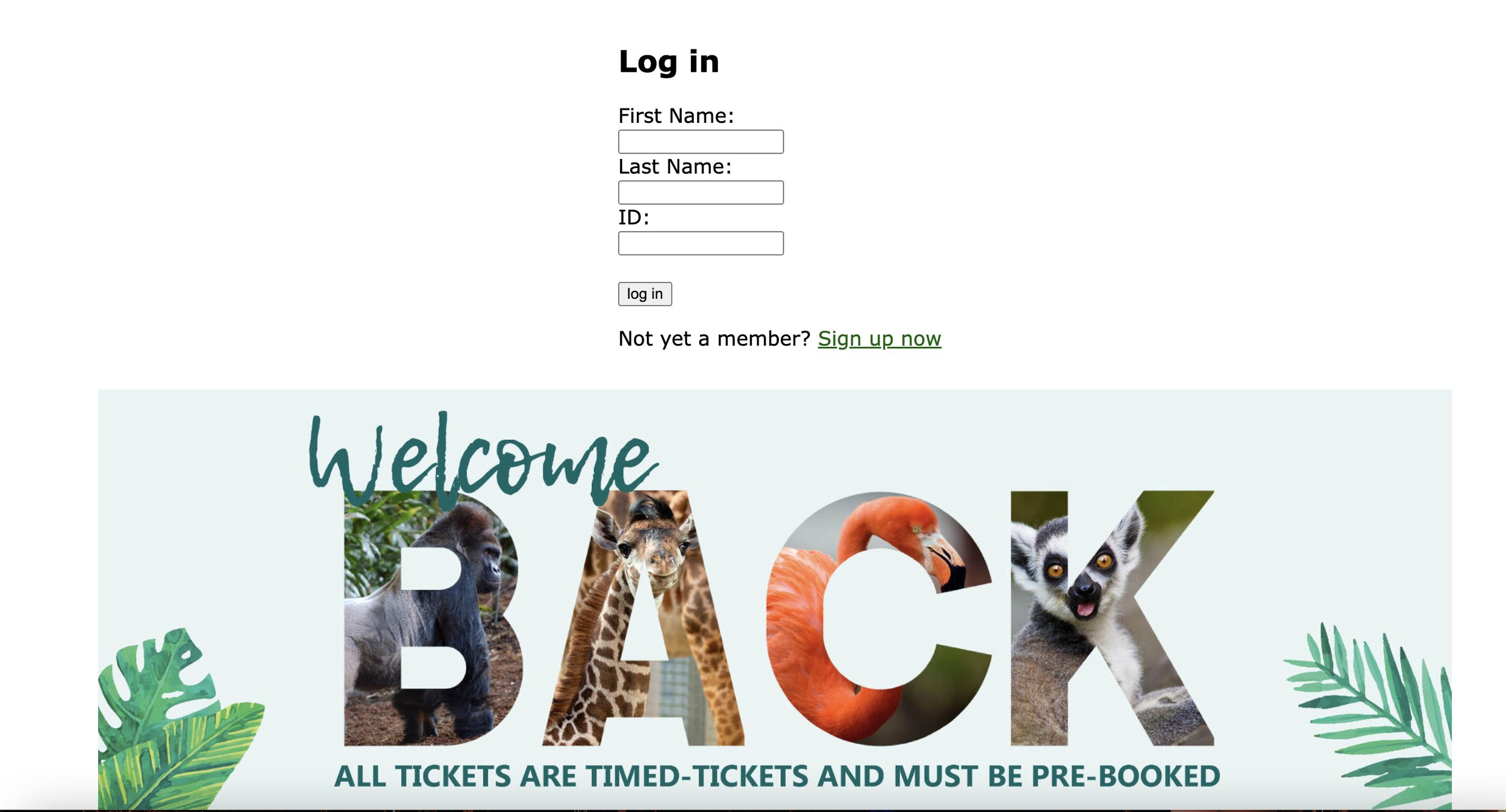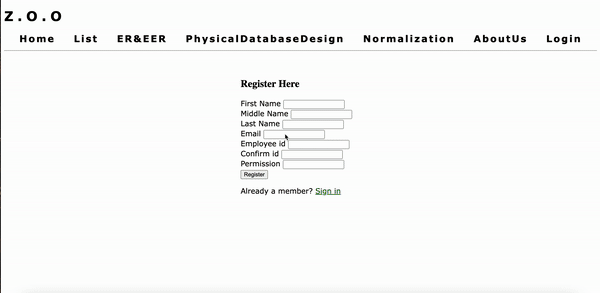Z.O.O is a SQL database helping Toronto Zoo update personnel changes and animals’ states at the back end and make it faster and easier to find an archive in the system.
Team
Xinyin Zhang (Team Leader, Web Designer, Programmer)
Jiaziruo Sun (Researcher)
Shuheng Wang (Data Manager, Programmer)
Xiaoman Lin (Data Manager, Programmer)
Responsibility
Create the report document and presentation
Examine ER and EER diagrams
Build the website skeleton
Create webpages
Create SQL tables
Create login/register pages
Report + Presentation
Tool
SQL
BBEdit
💠 Final Result
We built a website for users to access the database. Registered users and unregistered ones will have different permissions on data access.
Registered users will be able to modify the database in addition to viewing records. Managers and bosses are given bigger permission numbers, which allows them to update other employees’ records.
Nonregistered users, such as visitors, can only view animal images and records. They can search for a specific animal by inputting animal ID, species, domain, or name.
💠 Define the Problem
Toronto ZOO has more than 5000 animals representing over 500 species. For such a large zoo, tracking animals, employees, and events will be a heavy task. We are going to design a database for them to
Store and update animals’ and employees’ archives
Track visitors’ information and booking state
#1 Entities + Attributes
We broke down the entities and attributes of the data which would be stored in the database and later created ER and EER diagrams to show the relationships.
Entities
💠 Design Process
Attributes
#2 ER & EER Diagrams
#3 Database Design
#4 Normalization
Before building the database, we gave each attribute a value.
💠 Future
Be careful with the consistency of naming variables, use of punctuation marks, and writing code neatly.
Avoid putting too many null values in the database.
Improve the website’s layout and visual design.